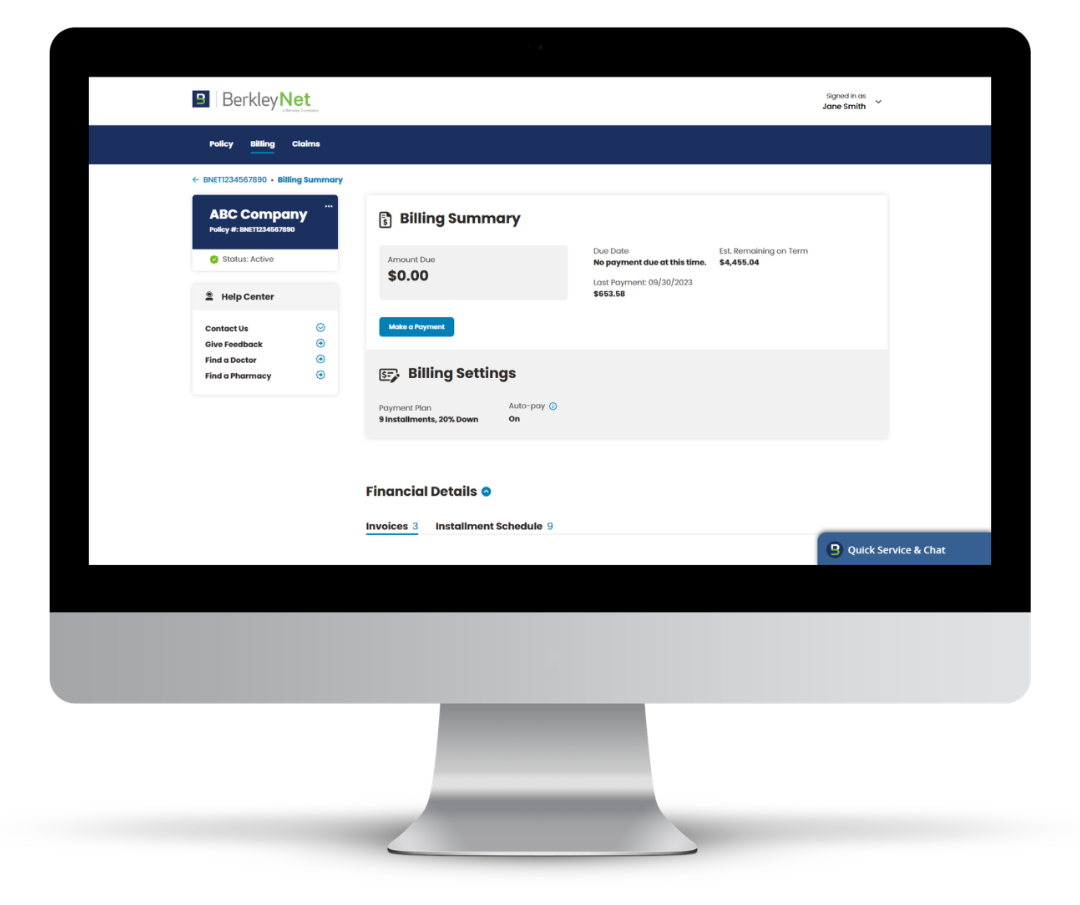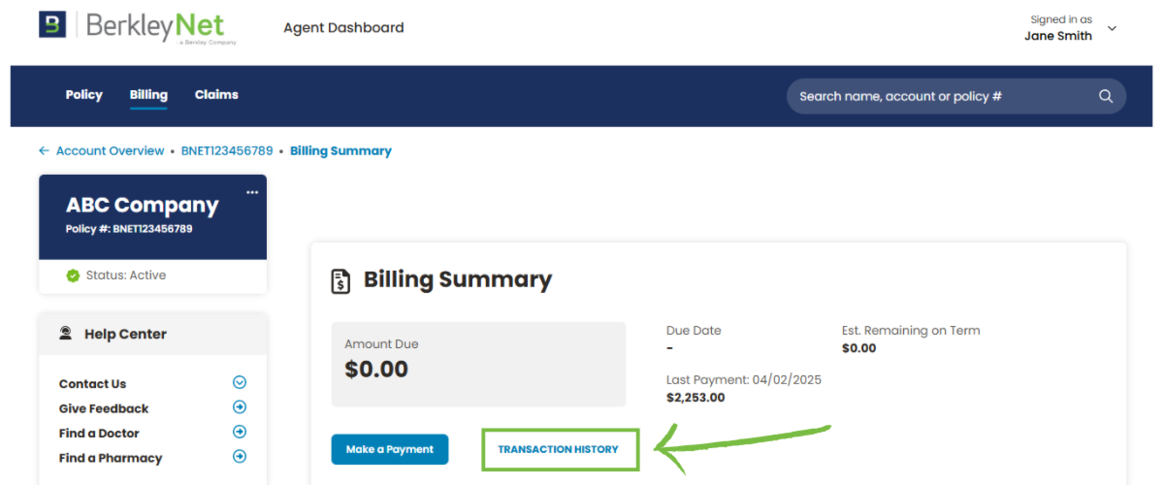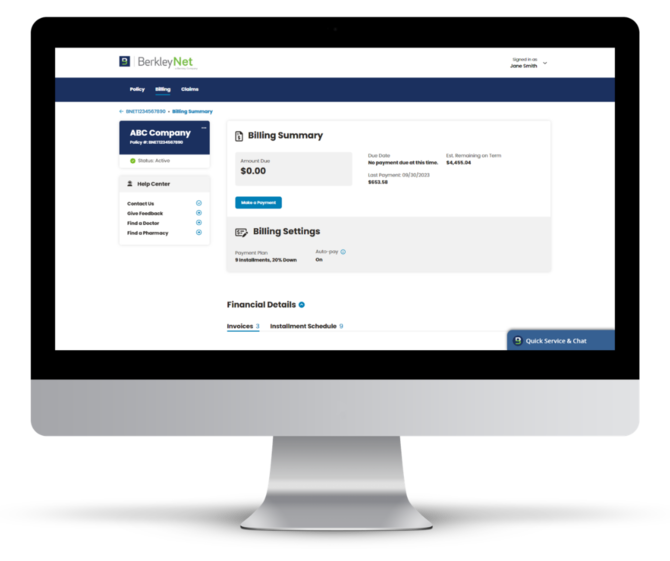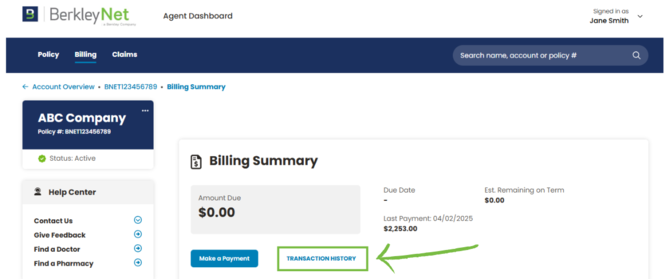BerkleyNet's New Portal
The new portal is now available for all new business and servicing capabilities.
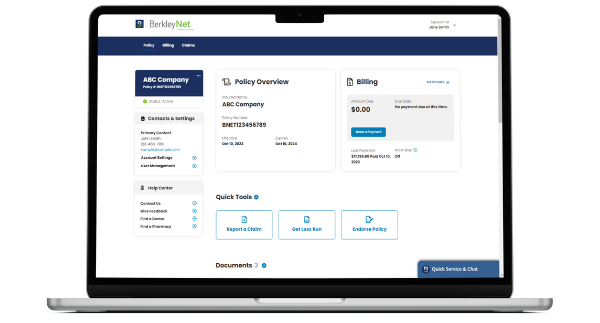
On this page:
-
Key Portal Upgrades
-
New Business
-
Renewals (Latest: Renewal quotes are being emailed to your inbox)
-
Service Existing Policies (Latest: View legacy policies in new portal)
-
Billing (Latest: New transaction history table)
- FAQs
Key Portal Upgrades
- Search all policies you have access to in one place, no need to switch between producer locations if you have access to multiple.
- Access invoices from the documents section on the policy overview and the billing page, no longer just from the documents section.
- Auto-pay set up is easier and a draft limit can be applied. Download set-up instructions here.
- A claims list and details are available and are more detailed, including the claim representative's contact information.
- Policy details are easier to read and offer a more comprehensive view of the policy.
- Agency admins can view and manage their users, whereas before you could only add but not view or manage.
- We now show the primary contact for the policy on-screen so you and your clients can confirm we have the right info.
- Generate claims reports with the following filter options: Date Range, Location and Claim Status
New Business
All appointed agents will now use our new portal for quoting and binding.
Here’s what to expect:
- By now, our business development team has confirmed your access to quote & bind in the new portal has been turned on
- Any new business you submit now will be in the new portal
- For any submissions already in the legacy portal with an effective date prior to 8/1, you will continue to work in the legacy portal
- All submissions with effective dates 8/1 or later will be transitioned to the new portal for you and you’ll continue work on these in the new portal (Our team will cut over any submission that was not auto-declined into the new portal within 5 business days from your onboarding date)
For any questions or feedback during this process, please contact Jessica Riley ([email protected]) and CC your Business Development Executive.
Resources for New Portal:
- How to Bind
- How to Refer
- For access to self-led online trainings, please contact Jessica Riley ([email protected])
Binding in Legacy Portal for Effective Dates Prior to 8/1:
After you click Bind, our team will fulfill the request same-day, unless submitted after 4 PM PST. If you need an expedited turnaround, please give us a call at 877-497-2637. All policy documents will be emailed to you once completed.
- For policies beginning with BNET, the expense constant is billed up front. The deposit amount you see on the quote may differ if it's bound in our new system. To avoid discrepancies in the deposit amount, we'll move the expense constant to the second installment for BNET policies.
- We'll send the policy number and documents to the email address listed in the Submission Information section of the bind workflow.
- Payment plans offered for BNET policies are slightly different than in our old system. The payment plan you select during the bind process will be converted to the closest match when issued in the new system.
Renewals
Where to find renewal quotes
Email: All renewal quotes are emailed directly to the respective producer at your agency. If you’re unsure or need to update this contact, please reach out to your underwriter.
Portal: They can also be found in the Endorsements & Renewals page.
When renewal quotes are available
Renewal quotes will be available in the new portal 45 days prior to the effective date, whereas previously it was 45 days prior to the effective month.


Service Existing Policies
How to Endorse in the New Portal
Navigate to the policy you want to endorse. Click the Endorse Policy button under Quick Tools and follow the prompts. You'll hear from us within 24 hours.
No More Auto-Reinstatement
If we have an accurate email address on file for the insured and the due date has passed, we'll email up to two past-due reminders. If no payment is received after seven days, the policy will transition into Pending Cancellation status and will receive a Notice of Cancellation in the mail.
If they make their payment after cancellation, even within five days, the policy will not automatically reinstate as it may have before. Instead, we are reminding the insured before the policy goes into Pending Cancellation status.
View Policies with the Prefix BNU
You can view legacy policies (those with a policy number that begins with BNU) in the new portal going back up to three years. Claims information and Loss Runs for these accounts will show all policy years, however. For historical records beyond three years, please reach out to [email protected] or log in to the legacy portal. You'll still have access to the legacy portal for the time being.
Some features such as Make a Payment or Endorse a Policy will take you to a legacy experience to complete the transaction.
INSTALLMENT PLANS
Billing
See the different installment plans offered below.
Legacy Portal
10-pay, 20% down
10-pay, 15% down (California Only)
2-pay, 60% down
3-pay, 40% down
New Portal
*Monthly Self-Reporting and Payroll Reporting is still available
9 installments, 20% down
9 installments, 15% down (California Only)
1 installment, 60% down
3 installments, 30% down
6 installments, 25% down